Table of Contents
Introduction
In a fast-paced, customer-facing business where productivity and efficiency are everything, shuffling through manual operations and inconsistent communications will slow you down in a dynamic market condition. Reports indicate that businesses using a CRM are 86% more likely to exceed their sales goals than those that don’t.
If you want to streamline your sales and marketing operations along with top-notch communication efficiency, then you should adopt a CRM system. With a customer relationship management system, you can stay organized with your data, automate repetitive tasks, improve collaboration, and leverage real-time analytical insights for strategic decision-making.
So, let’s start to understand a CRM system in more detail. In this guide, we will explore the types of CRM, their features and benefits, and, most importantly, how to select the right CRM platform for your business.
What is a CRM system?
Fundamentally, a CRM or customer relationship management system is software designed for businesses to manage, track, and improve customer relationships. By streamlining and automating various processes, it allows you to improve customer experience.
Simply put, a CRM system enables you to create and manage various customer profiles by centralizing customer data. With this centralized customer database, it is easier for the sales team to track each customer interaction, identify the sales funnel stage for each customer, and facilitate close collaboration between teams.
A CRM allows a business to provide a holistic experience to the customer by facilitating its team to work together in sync without any inconsistency.
What are the types of CRM systems?
There are three types of CRM systems based on the functionality that the CRM system provides;
Analytical CRM
Collaborative CRM
While there are other CRMs, some are based on the target users – B2B and B2C CRMs. Some are based on the application delivery – On-premise CRM, Cloud CRM, & Hybrid CRM. While some are based on their accessibility, such as web & mobile CRM. However, in this section, we will look into the above three types of CRM systems.
Operational CRM: This is often the most widely used type of CRM, as it mainly streamlines and enhances critical operations like sales, marketing, and support.
As part of marketing automation, it enables teams in lead capture, segmentation, nurturing, email campaigns, SMS campaigns, marketing workflow automation, and campaign reporting. While supporting sales operations, it helps with sales funnel management, deals management, sales automation, etc., Lastly, as part of support operations, it involves capturing, distributing, and managing support queries.
Analytical CRM: The core function of this CRM is to provide deep analytical insights into customer behavior, buying patterns, and market trends. All these data are gathered from various customer interactions and their online behavior, which are analyzed to create meaningful insights essential for strategic decision-making.
Collaborative CRM: The main function of this type of CRM is to improve communication and collaboration between various stakeholders, such as customers, sales teams, suppliers, etc. A CRM’s centralized database ensures all the teams have uniform access to customer data, allowing them to offer a streamlined and consistent service to the customer.
What are the key features of a CRM system?
While new-generation CRM systems may have various features, here in this section, we list the core features of CRM, which are essential for successful functioning.
Lead management: This feature in the CRM helps to capture, track, segment, and distribute them to the right sales representative for further nurturing.
Contact management: The contact management feature in a CRM allows consolidation of crucial customer data for unified access. Businesses can collect and centralize user addresses, phone numbers, bank details, email, etc.
Pipeline management: Through pipeline management, a CRM offers a comprehensive view of the lead through the sales funnel. A precise understanding of the user journey will allow teams to strategize for their efficient conversion.
Sales automation: While nurturing a customer may take a lot of time, wrapping up through mundane everyday tasks may eat up your precious time. Through sales automation, teams can automate essential yet repetitive tasks, freeing up their schedule for more critical activities.
Interaction management: Most often, a bad customer experience stems from inconsistent interaction of the user with service personnel. To overcome this, teams can consolidate customer interactions from any channel from start to end at a centralized location. It will ensure a consistent interaction experience no matter the channel or agent that the customer interacts with.
Email campaigns: Email management is one of the essential functions of any business. An efficient email campaign feature allows teams to schedule email follow-ups or send promotional content for nurturing leads.
Marketing automation: A built-in marketing automation feature in a CRM ensures that your sales and marketing efforts are working in sync. With complete access to potential leads and existing customers, marketing activities can be efficiently optimized either for nurturing leads or to ensure upselling to existing customers.
Reporting and analytics: With diverse reports, be informed on the latest market trends, customer behavior, or sales performance to make data-backed decisions.
Workflow automation: Enable workflow automation based on smart triggers or user actions, improving efficiency.
Sales forecasting: Use past analytical insights to predict future market trends and user behavior and accordingly improvise on strategic planning.
Benefits of working with a CRM system
A CRM is an indispensable tool for modern businesses to navigate through dynamic market conditions. By adopting a CRM, businesses stand to gain tremendous benefits, which we highlight in this section.
Centralized database: A CRM allows you to consolidate all your user data and important documents in a single place. It can be in a secured server or the cloud, ensuring its accessibility at any time quickly.
Better user interactions: It is easier for any conversation to be contextually relevant, even through interactions taking place through multiple calls as all the user information and communication details are archived.
Improved collaboration: With a CRM, cross-functional teams such as sales, marketing, support, or accounts can work together to improve productivity and efficiency with uniform and consistent access to user data.
Automation: A CRM system is designed to improve workflows by automating regular repetitive tasks, freeing up the schedules of teams so that they can focus on critical tasks that require brainstorming, strategizing, or in-person collaboration.
Streamlined operations: A CRM streamlines operations, resulting in workplace efficiency with smart automation and centralized access to user information. It removes redundant and ineffective steps within and across departments, leading to higher productivity.
Enhanced productivity: Since most repetitive tasks are intelligently automated, streamlined processes lead to efficiency at each step, and businesses stand to gain higher productivity at the agent level and overall.
Real-time data: A CRM allows continuous access to credible user data, such as personal details, shopping behavior, item preferences, and online activities. Apart from that, businesses can map changing market scenarios with in-depth analytical reports.
Multi-channel communication: An advanced CRM system is capable of integrating multiple communication tools that allow businesses to track and manage customer communication across various channels from a single dashboard, improving their ease of function.
Mobile CRM: The latest CRM systems come with a mobile-friendly mode, which enables sales teams to manage leads and customer interactions, even while they are on the go.
Cost efficiency: Using a CRM system is always cost-effective on the budget since it enables one to get more things done without increasing hiring costs.
How to choose the right CRM system for your business?
In case you’re doubtful of the factors you should consider while selecting the right CRM system for your business, here is a step-by-step guide to help you pick the right one for your business.
1. Explain the Requirements of Your Business
What are you aiming at? For instance, are you after a situation where you can improve sales tracking, automate marketing, or enhance customer support?
Which company department will have access to the CRM system? (sales, marketing, and customer service teams)
Which methods do you want to simplify?
2. Choose the Most Important Functionalities
These functional things that must be in line with your goals are the following:
Contact & lead management
Email & campaign automation
Tracking sales pipeline
Reporting & analytics
3. Check the usability of the system
Remember the following factors to consider while you’re analyzing the functionality of the system;
How is the interface?
Can your team adapt quickly?
Do they provide training and onboarding?
4. Verify Integration Support
Integrations allow you to expand the capabilities of your CRM and diversify its functionality, so check if the CRM provides an interface to:
Email providers (Gmail, Outlook)
Tools of the trade (Mailchimp, HubSpot)
The use of an accounting software tool (ZOHO)
Helpdesk and Live chat systems (Zendesk, Intercom, etc.)
5. Consider Scalability
It is essential that your infrastructure should support you to expand for growth. You should consider the following points to understand the scalability chances with your CRM.
Can it scale with your business?
Do they have adjustable pricing plans?
Can you add workflows or automation?
6. Review Pricing and ROI
The following points are essential to review while negotiating the price of your CRM.
Remember to compare Free vs. paid versions compared
Understand the features provided with each model type.
Project ROI through increased productivity and sales
7. Request a Demo or Trial
A demo of the product is when you get to understand the functionality in action, which can reveal its hands-on usability.
Request a free trial to build an experience with the product
Involve end users in testing
Compare performance, support , and usability
8. Verify Customer Support & Reviews
Checking customer reviews may seem simple but is an essential step as it will highlight major flaws in functionality and help you to finalize the product.
Check if there is 24/7 support available on call.
Ensure there are online resources, such as a knowledge base or tutorials, which would reduce your time seeking help.
Do not forget to check what customers say and case studies.
Why you should go with Kenyt AI CRM?
Kenyt AI CRM is one of the leading software solutions with advanced AI capabilities. It offers a range of functionalities that can be optimized for businesses of all sizes. Some of the key advantages are;
AI-driven automation: Let powerful AI agents take charge to manage and automate your essential tasks like sending follow-up emails, appointment reminders, etc.
Multi-channel communication: Track and manage communications across various channels, whether it is WhatsApp, SMS, email, or social media.
Customizable dashboard: Enable cross-functional teams to view and track their relevant KPIs through a customizable dashboard.
Easy integrations: Integrate hundreds of third-party applications with easy Kenyt connectors, which will not let you sweat.
Mobile CRM: Kenyt CRM is mobile optimized, allowing sales agents to carry around their work on the go without having to depend on in-office computers.
AI-powered virtual assistant: Smart virtual assistants power up your day with their ability to automate tasks, summarize lengthy documents, send notifications, or do lead qualification.
Automated lead nurturing: AI-powered analytics trigger targeted content and product recommendations for consistent engagement and nurturing.
Contact management: Automate call logging to ensure every customer interaction and user details are recorded and accessible for future reference.
Pipeline management: Kenyt CRM provides a visual sales pipeline, allowing teams to have a clear idea of the leads’ journey, identifying bottlenecks, and analyzing conversion chances for strategy building.
Advanced reporting & analytics: The Kenyt AI CRM system enables you to leverage real-time analytics on user behavior, purchases, and market trends for better decision-making.
Workflow automation: Automate repetitive workflows based on your chosen conditions and track their status to send alerts if project timelines are nearing.
Wrapping up
A CRM system goes beyond just a digital contact list—it is even more than that; it is a powerful instrument that helps businesses manage customer relationships more easily, operations are streamlined, and the tendency to grow is increasing. In the case of a new company or an established business, setting up the right CRM will make it easier to organize the lead data, close the deals, and keep return customers.
Furthermore, the customers’ growing expectations are why businesses need to get the hang of a centralized system that absorbs their sales, marketing, and support operations, not just that; it is now deemed as crucial. First, take baby steps, give attention to your core needs, and find a CRM that will grow as your business does.
Frequently Asked Questions
A CRM system is a customer relationship management tool designed for businesses to manage and track customer relationships. It can automate various sales and marketing operations, streamline processes, and encourage seamless collaboration across cross-functional teams.
Excel is not a CRM tool traditionally. However, it can be used as a substitute for CRM by small and medium-sized businesses utilizing its features to track and manage customer data, conversation logs, etc.
There is no single best CRM tool as every tool has pros and cons. The choice of a CRM by a business depends on its requirements, features, budget, and priorities.
Nisha Sneha is a passionate content writer with 5 years of experience creating impactful content for SAAS products, new-age technologies, and software applications. Currently, she is contributing to Kenyt.AI by crafting engaging content for its readers. Creating captivating content that provides accurate information about the latest advancements in science and technology has been at the core of her creativity.
In addition to writing, she enjoys gardening, reading, and swimming as hobbies.
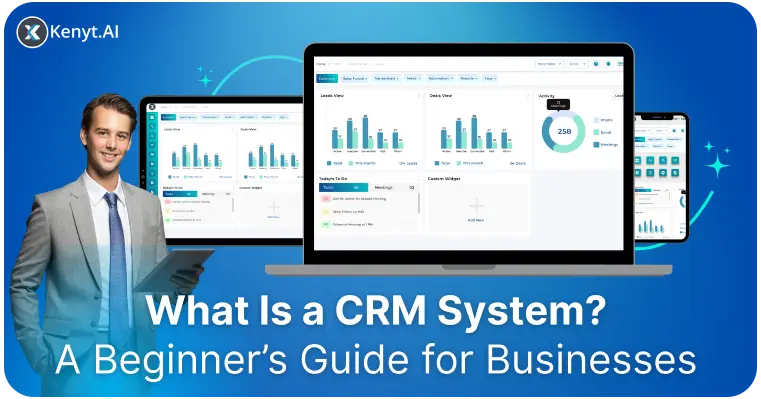
Leave a Reply